To embed a video you will have to first pull up the video and click the share button clicking after clicking your page should look like this
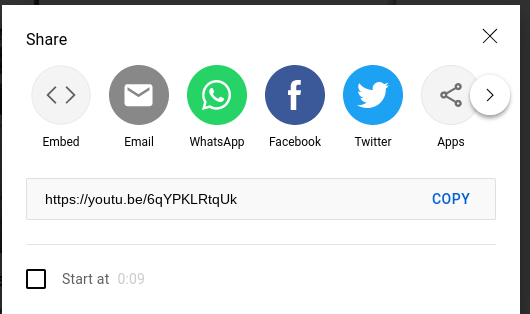
Next click on the "embed" buttion located under the word share
After clicking embed, scroll down to the bottom and click on show player controls
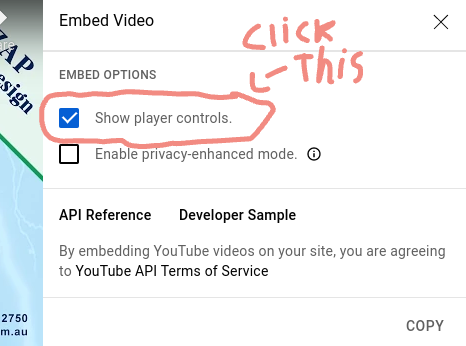
After clicking on player controls scroll back up and copy the code in the code box first useing ctrl + a then ctrl + c
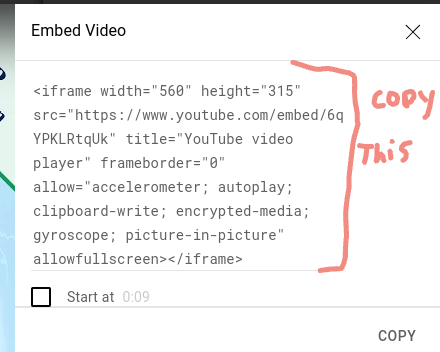
After go back to your website, find the spot that you want the video to be and press "enter" to create a new paragraph, then paste useing ctrl + v after the embeded video should look like this inside your code
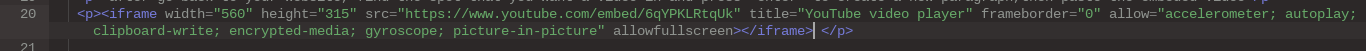
Hit save and view your webpage
You now have a embedded video inside your webpage!